In today’s digital era, where mobile applications dominate the tech landscape, developers face the perennial challenge of creating apps that are not only functional but also seamlessly compatible across multiple platforms. Enter Flutter – an innovative solution by Google that promises to revolutionize cross-platform app development. In this comprehensive guide, we’ll embark on a journey to explore the intricacies of Flutter, from its inception to its application, uncovering its advantages, limitations, and everything in between, all in a language that’s accessible to beginners and experts alike.
Introduction to Flutter:
Flutter is an open-source UI software development kit (SDK) that enables developers to build natively compiled applications for mobile, web, and desktop from a single codebase. Born out of Google’s quest for a more efficient and flexible framework, Flutter made its debut in 2015 under the project name “Sky” and was officially launched to the public in December 2018. Since then, it has garnered significant attention and adoption within the developer community.
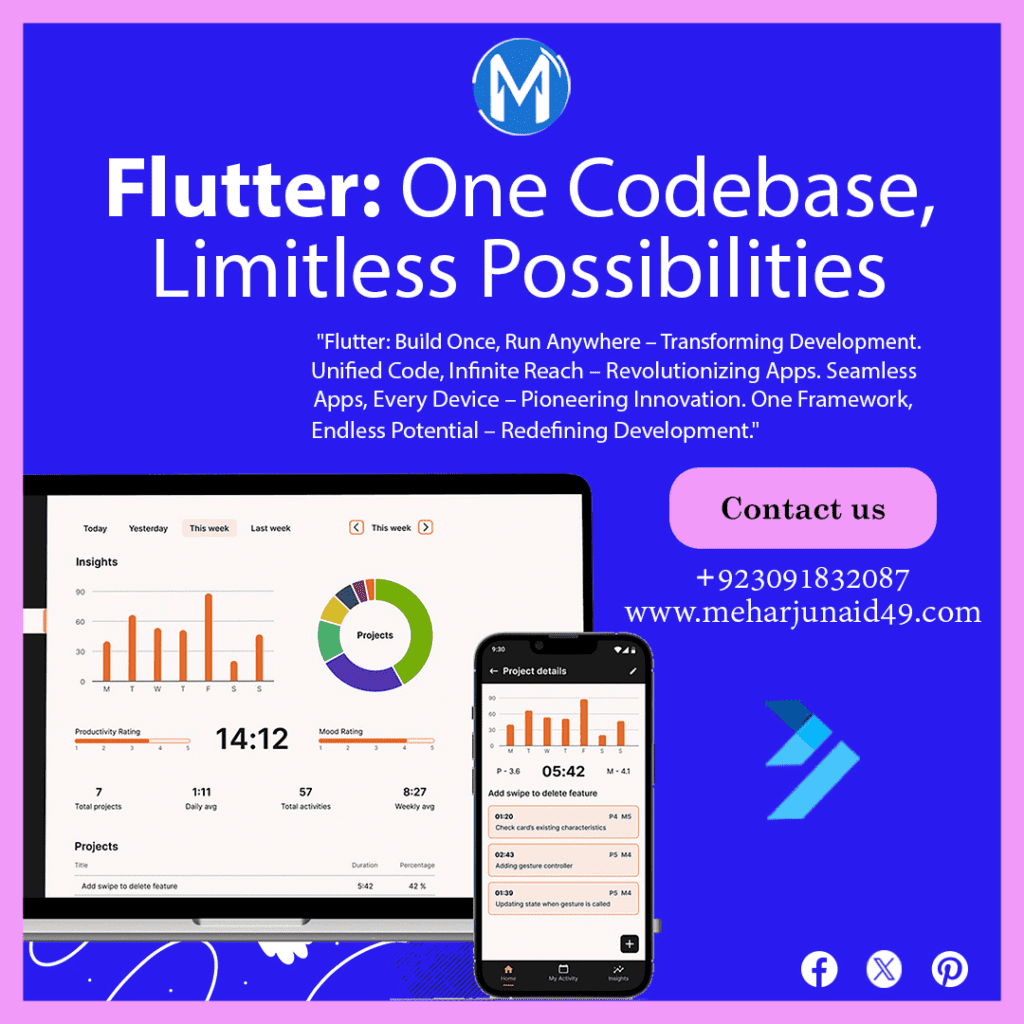
Understanding Flutter’s Architecture:
At the heart of Flutter lies its unique architecture, which distinguishes it from traditional frameworks. Flutter adopts a reactive and declarative approach to building user interfaces, wherein everything is a widget. Widgets in Flutter are not only UI elements but also layout structures, styling options, and event handlers. This widget-based architecture empowers developers to create complex and interactive UIs with ease while maintaining a high level of flexibility and scalability.
The Dart Language Cross-Platform App Development:
To harness the full potential of Flutter, developers must acquaint themselves with the Dart programming language. Developed by Google, Dart serves as the primary language for building Flutter applications. Dart boasts a modern syntax, strong typing, and features such as asynchronous programming, making it well-suited for mobile app development. While mastering Dart may pose a learning curve for some developers, its simplicity and expressiveness ultimately contribute to a more efficient development process.
Advantages of Cross-Platform App Development:
1. Cross-Platform Compatibility: Flutter allows developers to write code once and deploy it across multiple platforms, including iOS, Android, web, and desktop. This cross-platform compatibility not only streamlines the development process but also ensures consistent performance and user experience across different devices.
2. Hot Reload: One of Flutter’s most touted features is its hot reload functionality, which enables developers to make real-time changes to their code and see the results instantly on the emulator or device. This rapid iteration cycle accelerates the development process and fosters a more collaborative and interactive workflow.
3. Native Performance: Despite being a cross-platform framework, Flutter delivers native-like performance thanks to its compiled codebase and custom rendering engine. By bypassing the need for a JavaScript bridge, Flutter apps boast fast startup times, smooth animations, and minimal lag, thus enhancing the overall user experience.
4. Rich UI Library: Flutter comes with a rich set of pre-designed widgets and customizable components that cater to various UI requirements. From basic buttons and text fields to complex animations and gestures, Flutter provides developers with the building blocks to create visually stunning and highly functional interfaces.
5. Growing Community and Ecosystem: Since its inception, Flutter has garnered a vibrant and supportive community of developers who actively contribute to its growth. The Flutter ecosystem is teeming with packages, plugins, and resources that facilitate development, troubleshooting, and knowledge-sharing, thereby empowering developers to tackle challenges more effectively.
Getting Started with Flutter:
Embarking on your Flutter journey is as simple as following these steps:
1. Install Flutter SDK: Head over to the official Flutter website (https://flutter.dev/) and download the Flutter SDK for your operating system. Follow the installation instructions to set up Flutter on your machine.
2. Set up Your IDE: Flutter is compatible with popular Integrated Development Environments (IDEs) such as Android Studio, Visual Studio Code, and IntelliJ IDEA. Install the necessary plugins and extensions for Flutter and Dart within your preferred IDE.
3. Create a New Flutter Project: Use the Flutter CLI (Command Line Interface) or IDE plugins to create a new Flutter project. This will generate the basic project structure and files required to get started.
4. Write Your Code: Dive into the world of Flutter by writing Dart code to build your application. Leverage Flutter’s widget-based architecture and hot reload feature to design and iterate on your UI in real-time.
5. Test and Deploy: Once you’ve built your app, it’s time to test it on emulators, simulators, or physical devices to ensure compatibility and functionality. Once satisfied, you can deploy your app to the desired platform using Flutter’s deployment tools.
Conclusion:
In conclusion, Flutter stands as a testament to Google’s commitment to innovation and developer empowerment. With its cross-platform capabilities, native performance, and rich UI library, Flutter has emerged as a game-changer in the realm of app development. Whether you’re a seasoned developer looking to streamline your workflow or a novice eager to dive into the world of mobile development, Flutter offers a compelling solution that bridges the gap between creativity and functionality.
Frequently Asked Questions (FAQs):
1. Is Flutter suitable for beginners?
Absolutely! Flutter’s intuitive syntax, comprehensive documentation, and active community support make it accessible to developers of all skill levels. Beginners can quickly grasp Flutter concepts and start building their own applications with relative ease.
2. Can Flutter be used for enterprise-level applications?
Certainly, Flutter’s performance, scalability, and support for native features make it well-suited for building enterprise-level applications. Many large companies, including Google, Alibaba, and Tencent, have successfully deployed Flutter apps for various purposes, ranging from e-commerce platforms to productivity tools.
3. Is Flutter only for mobile app development?
Not at all. While Flutter is renowned for its mobile app development capabilities, it can also be used to build applications for the web and desktop platforms. Flutter’s cross-platform compatibility and flexible architecture make it a versatile framework for creating applications across different devices and form factors.
4. Does Flutter have any limitations?
While Flutter offers numerous advantages, it’s essential to acknowledge its limitations. These may include a relatively smaller ecosystem compared to more established frameworks, occasional issues with third-party integrations, and a steeper learning curve for developers new to Dart and reactive programming concepts.
5. Is Flutter suitable for building games?
While Flutter can be used to create simple games and applications with basic graphics requirements, it may not be the optimal choice for complex and resource-intensive games. For such projects, developers may prefer using dedicated game development engines like Unity or Unreal Engine, which offer more advanced features and optimizations specifically tailored for game development.
